Understanding GitHub for Self-Taught Developers
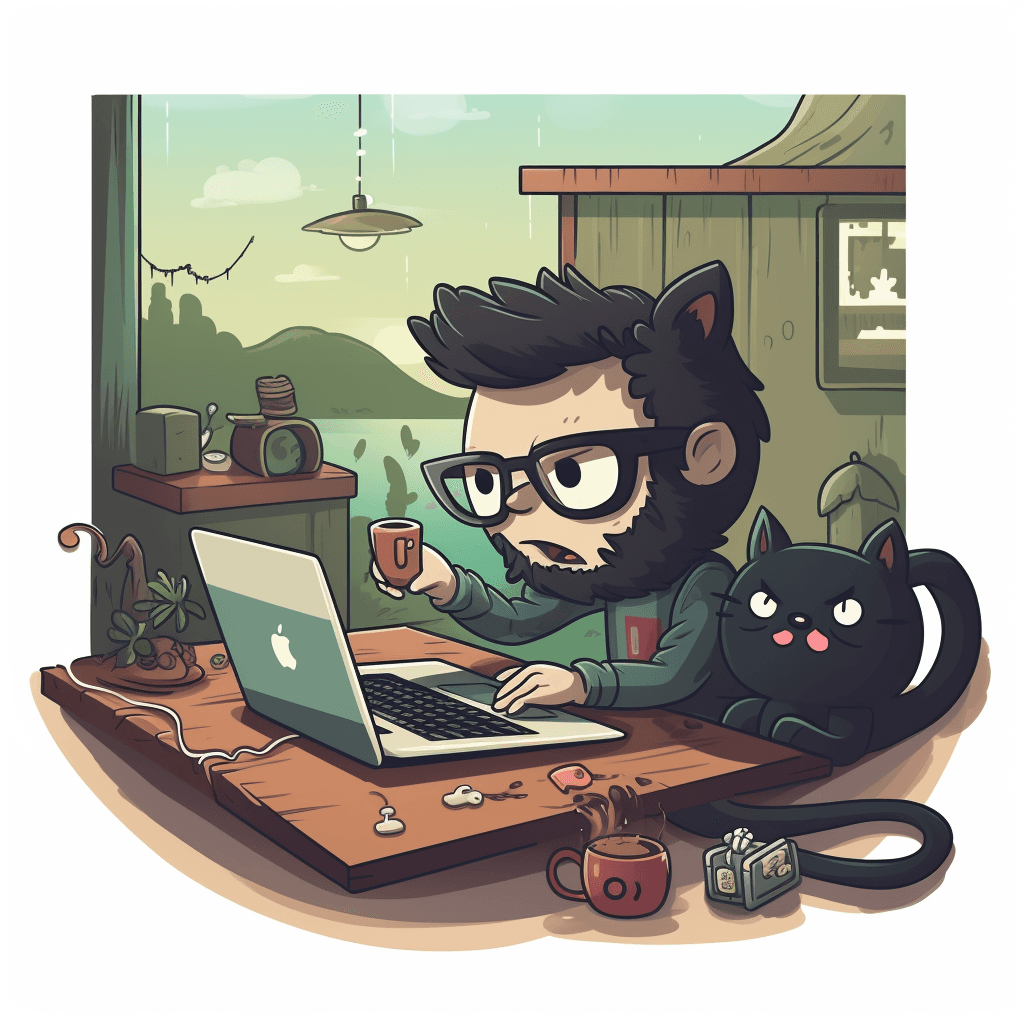
Welcome to another article on this blog! If you're a self-taught developer striving to land that dream job or hone your skills, you've come to the right place. Today, we are diving deep into GitHub—a platform that's nearly unavoidable in the modern tech landscape. The aim is to break down the basics of GitHub, demystify its jargon, and help you get started.
What is GitHub?
First thing first, what is GitHub? It's an online platform built around Git, a version control system that allows multiple people to collaborate on projects. Created by Linus Torvalds in 2005, Git has become an industry standard. GitHub takes this to the next level by providing a web-based interface and a host of features like forks, pull requests, and branches that simplify the collaborative aspect of programming.
Why Use GitHub?
- Collaboration: You can work on projects with other developers.
- Version Control: You can maintain various versions of your codebase and revert to previous versions if something goes awry.
- Portfolio: Your GitHub profile can serve as a portfolio of sorts, showcasing your code to potential employers.
Setting Up Your GitHub Account
Creating a GitHub account is simple:
- Visit GitHub.
- Click on "Sign up."
- Follow the on-screen instructions.
Navigating the GitHub Interface
After you've logged in, you'll be taken to your dashboard. Here's what you need to know:
- Repositories: These are project folders where your code lives.
- Gists: These are small snippets of code or text.
- Projects: These are like Trello boards where you can organize your tasks.
Repositories (Repos)
Think of a repository as a project folder, and within this folder, all the project's files and revision history are stored. Here's how to create one:
- Click on the 'New' button next to 'Repositories' on your dashboard.
- Fill in the repository name, description, and choose the visibility (public or private).
- Initialize it with a README.md file (optional but recommended).
- Click 'Create repository.'
Cloning Repos
To work on a project locally (i.e., on your computer), you have to 'clone' the repository.
- Navigate to the repository on GitHub.
- Click the 'Code' button.
- Copy the URL.
- Open your terminal, navigate to where you want the repo, and type
git clone [URL].
Basic Git Commands
Once the repo is cloned, you'll use these basic Git commands:
git add .: Stages all your changes for commit.git commit -m "Commit message": Commits your changes.git push: Pushes your changes to GitHub.git pull: Fetches changes from the remote repo.
Branching
When you need to add a new feature or fix a bug, it's a good practice to create a new 'branch.' This keeps your main codebase ('main' or 'master' branch) stable while you work on changes.
- To create a new branch:
git branch new-branch-name - To switch to the branch:
git checkout new-branch-name
Pull Requests (PRs)
After you've made changes on a new branch, you'll want to merge these changes into the 'main' branch. This is done through a 'pull request' on GitHub.
- Push your branch to GitHub:
git push origin new-branch-name. - Navigate to 'Pull Requests' on the GitHub repo.
- Click 'New Pull Request' and choose the branch you've worked on.
- Click 'Create Pull Request.'
Forks and Clones
Forking is a feature exclusive to platforms like GitHub. When you 'fork' a repo, you create a copy of it under your GitHub account. This is useful when you want to contribute to someone else's code.
- Navigate to the repo you want to fork.
- Click the 'Fork' button near the top-right corner.
- Once forked, you can clone it, make changes, and submit a PR to the original repo.
GitHub Pages
GitHub Pages allows you to host static websites directly from your repository. To enable this:
- Navigate to your repository.
- Go to 'Settings.'
- Scroll down to 'GitHub Pages.'
- Choose the branch and folder where your website's files are located.
GitHub Actions
These are automated workflows that allow you to build, test, and deploy your code right from GitHub. You define these actions in .yml files within a .github/workflows directory in your repository.
Additional Resources
Conclusion
Understanding GitHub is crucial for modern development, especially for self-taught developers looking to break into the industry. It's not just a tool for collaboration but also a platform that can significantly amplify your learning and coding journey. So start experimenting, contributing, and showcasing your skills through GitHub. Good luck!